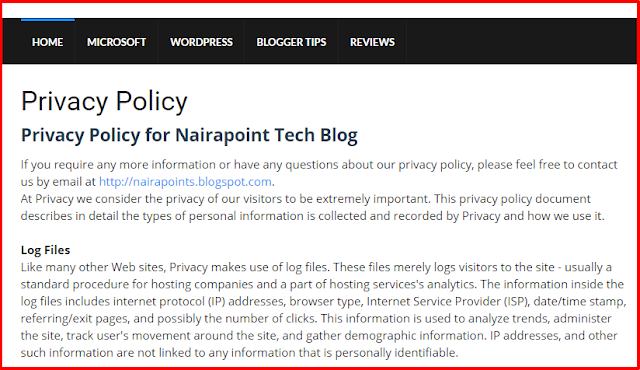 |
| Blogger Tutorial For Beginners – How To Add Page |
Hi everyone, in this tutorial how to create /add page in
Google blogger blog, I am going to show you every step on how to do that. Why
do we need pages on blogger? Is it necessary? That is the question most of my
fans asked me when they are starting a new Google blogger blog.
I am here to
give the answer to this question, and carefully explain the steps you will
follow to create all the important pages yourself. Pages are static contents
you add to your blog that tells people who you are, what your blog is all
about, your contact information, and privacy policy.
There are many pages you
can create on blogger blog, pages like About Us, Contact Us, Site Map, Privacy
Policy, etc. These pages are necessary especially when you want to join some
affiliate or ads network like Google AdSense.
To get accepted into Google AdSense, you must add About Us,
Contact Us, and Privacy Policy pages. This is because Google wants serious
people and people with an identity. By having these pages on your site, a visitor to
your site can contact you and also get information about your company/blog
site.
To create a new page on your blog, please follow the steps
below
:
Step one:
Log in to blogger account at www.blogger.com
and select the blog you want to create a page for.
In blogger dashboard, select pages > New Page. A new page
editor is opened – Same as post page. In this blogger tutorial for beginners, I
want to add an ‘About Us’ page. So in the title bar just type “About Us”.
Step two:
Next, click on the content area and type anything about
yourself and your company/blog site. But in this tutorial, I am going to use a
temporary content from www.html-ipsum.com
and copy-paste the content as can be seen in the image below.
Step three:
Click on publish button to save and update the page. The
“About Us” page is now ready to be view. Copy the URL of the page you have just
created, and switch back to Layout and update the navigation menu with new
pages link so that your site visitors can access your page from the home page.
This process can be used to create other pages like Contact
Us page, Site Map page, Privacy Policy, etc. I am very sure with this tutorial
– Blogger Tutorial For Beginners-How To Add Page, you should be able add other
types of pages. Please, fill free to share your opinion and comment on this
post. Thank you.






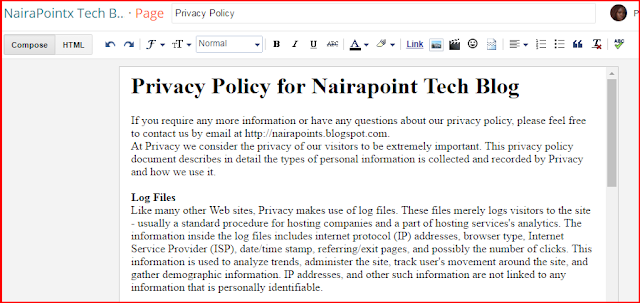






Thanks For Sharing SEO Expert.
ReplyDelete